|
|
Post by Hippytaff on Aug 23, 2023 7:52:13 GMT
Cool, a little conky 🙂
|
|
|
|
Post by darknetmatrix on Aug 30, 2023 14:27:42 GMT
|
|
Sharp
Crew Member
  
Posts: 201
Likes: 262
|
Post by Sharp on Sept 3, 2023 18:39:03 GMT
Bodhi 7.0 on my testing laptop. Playing around with different theme, clock, wallpaper, and conky setups. Using the login png as my wallpaper as I really like it.
|
|
Sharp
Crew Member
  
Posts: 201
Likes: 262
|
Post by Sharp on Sept 3, 2023 18:39:51 GMT
For the time being I will most likely stay with the setup in the last pic for a while.
Attachments:

|
|
|
|
Post by darknetmatrix on Sept 4, 2023 9:21:04 GMT
is it possible to change the color of the clock?
|
|
|
|
Post by thewaiter on Sept 4, 2023 10:03:17 GMT
You can replace clock with tclock extra module. I added a dialog for changing color.
sudo apt install moksha-module-tclock
then menu->settings->modules load tclock module and add the gadget on the desktop
If you persist on Moksha clock, you can combine themes in main themes dialog. Simply use clock from different theme.
Stefan
|
|
|
|
Post by darknetmatrix on Sept 4, 2023 10:36:52 GMT
 tclock selected but it's not on the desktop? |
|
|
|
Post by thewaiter on Sept 4, 2023 12:06:45 GMT
Of course not. You have to add to desktop via menu-settings->gadgets->backround->tclock
Stefan
|
|
enigma9o7
Crew Member
  
Posts: 1,472 
Likes: 1,361
|
Post by enigma9o7 on Sept 4, 2023 17:32:51 GMT
Or add it to a shelf then drag it to the desktop.
|
|
enigma9o7
Crew Member
  
Posts: 1,472 
Likes: 1,361
|
Post by enigma9o7 on Sept 26, 2023 6:32:02 GMT
Here's one of the machines for my kids. Using the new ibar configured as a dock, and everything starter customized as a big app launcher. MokshaGreen base theme, MokshaDimensions borders, MokshaSunshine Shelf (Alternate).   |
|
enigma9o7
Crew Member
  
Posts: 1,472 
Likes: 1,361
|
Post by enigma9o7 on Oct 2, 2023 22:02:11 GMT
Just playing with the shelf colors in the forum theme....
|
|
Sharp
Crew Member
  
Posts: 201
Likes: 262
|
Post by Sharp on Nov 3, 2023 2:12:08 GMT
Reinstalled BL7 on my testing laptop after doing a bit of distro hopping and not being pleased with the other distros. I cant believe I strayed thinking I would be satisfied with something else..  My wallpaper and conky setup so far.
Attachments:

|
|
xpistian
Crew Member
  
Posts: 199 
Likes: 138
|
Post by xpistian on Nov 5, 2023 15:59:49 GMT
Very nice, enigma and sharp.
|
|
Sharp
Crew Member
  
Posts: 201
Likes: 262
|
Post by Sharp on Nov 8, 2023 4:16:45 GMT
A bit of a change with the colors in my conky setup.
Attachments:
|
|
eor2004
Member
 Linux User Since 2007
Linux User Since 2007
Posts: 21
Likes: 15
|
Post by eor2004 on Nov 21, 2023 6:36:53 GMT
Hi everybody! Link to gallery!The Desktop!  Tilix & XFCE Terminals!  Yakuake dropdown terminal on top & Tilda dropdown terminal on the bottom!  Thunar file manager!  Slimjet browser (working very good on this low specs system). 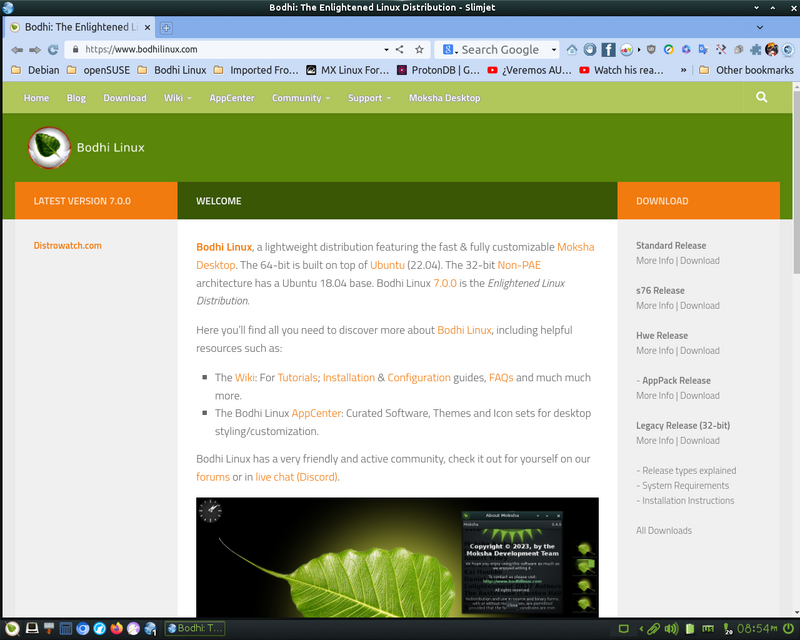 Psensor (Cpu & system temperature monitor).  Link to gallery! Link to gallery!Hope you enjoyed the images, cheers! |
|